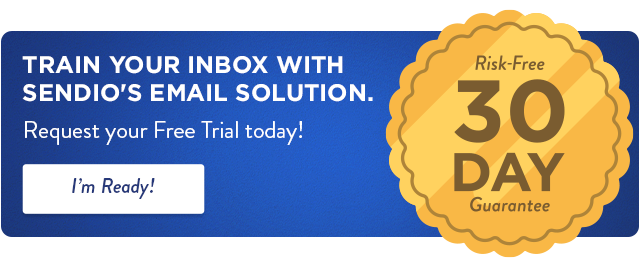You get way too much email every day, and the unwanted bulk mail you get makes it difficult to focus on the email that matters. Clicking “unsubscribe” is a surefire way to clean out your inbox for good, right? Clicking unsubscribe in an email seems simple enough, but a blog post from Naked Security suggests it might not be such a great idea.
Don’t click unsubscribe
By clicking the unsubscribe link, you
- Confirmed your email address is functioning.
- Told the sender you opened an email with a certain subject line.
- Visited a website set up by the spammer – potentially exposing yourself to malware.
If you need to reply with an email to unsubscribe, the email recipient is able to gather important information about the email app you’re using. This information could be used in the future to attack your inbox with more spam and phishing attacks.
To get more details about why you shouldn’t click unsubscribe, read Naked Security’s blog post.
What you should do instead
When you receive a spam email, you can set up a filter so that emails from that sender won’t end up in your inbox again – but you’ll have to do that again every time a new spammer sends you email.
The best-case scenario, though, would be to never receive unwanted emails in the first place. Your current anti-spam tool won’t stop all unwanted mail – just the mail that appears to be malicious. Sendio’s Opt-Inbox™ flips the tables on senders of spam by keeping all mail out of inbox unless you choose to receive it or if it comes from a person. Instead of needing to opt-out of email senders, you only opt-in – choosing to receive only the emails you want.
Sendio offers solutions to enterprises and institutions that will increase employee productivity while eliminating all spam and bulk email without any false positives. To learn how Sendio can help your business achieve greater email efficiency, call (949) 274-4375.
//