Spam in your inbox is more than just annoying clutter. It actually prevents you from working effectively, wastes your time, and causes you to overlook messages that are actually important. If you are running a business or managing a team, that can put you at a serious disadvantage. In fact, while email is the most important business tool at most companies, employees spend 28% of their time on email,much of their time is wasted determining which emails need timely and thoughtful responses
Unfortunately, professionals trying to figure out how to reduce spam have never had as many options as they would like. Traditional spam-reducing measures were often underwhelming, and sophisticated spammers quickly found ways to outsmart them. The good news is that there are now effective ways to keep spammers out and unclutter your inbox. Better still, you will spend less than 30 minutes a week to put them into effect. Here’s how:
1. Check Your Subscriptions
You may have subscribed to an email list but now rarely read the messages. Take just a few minutes to unsubscribe from these unwanted emails and more of the messages you get in your inbox will be things you actually want to read.
2. Keep Your Email Private
Spammers look through social media, message boards and other public online places searching for people to target. Simply keeping your email address private by not listing it on websites can keep you off a lot of spam distribution lists that generate unwanted email.
3. Stop Replying
Another way that spammers target you is by tracking the emails that get replies. This indicates they have found an active email address, so they will keep emailing you and let others know about their list of active emails. That means you are likely to get a lot more junk messages in your inbox soon.
4. Activate an Email Filter
Most email services these days incorporate some kind of email filter. Traditional email filters use the content of the email to decide whether or not it should be in your inbox. This can be hit or miss: for example, if an important message comes through with spammy language, like the word “Free”, a content filter may mark it as spam. This is called a “false positive.” An alternative solution will have a more advanced filter that focus on the context of the message – who it’s from and if they’ve emailed you before – which is more accurate.
5. Pick a Better Address
You may be getting spam simply because your email address is not unique enough. Spammers have been known to generate lists of generic sounding email address and hoping that at least a few of them are real. Adding letters or numbers to the end of your existing address is a good way to outsmart the spammers.
6. Read the Privacy Policies
Companies don’t always make it easy to get through their privacy policies, but it’s worth your time to read them before signing up for anything. Most will include a section letting you opt out of automatic emails. If the privacy policy doesn’t state that the company won’t share or sell your email address, you should assume that they will and not sign up with them.
7. Foil the Computers
Email harvesting programs scour the internet looking for any piece of text that looks like an email address. If you must print your address online, avoiding writing it as “[email protected]” and use a format that only a human would understand like “name at provider dot com” or “name [at] provider [dot] com” and tell users to replace the “at” and “dot” with the appropriate symbols.
8. Be Vigilant
With the flood of emails you receive on a daily basis, it can be too easy to sign up for something you’re not at all interested in. And sophisticated spammers have gotten really good at making these emails look legitimate. It is easy to make a major oversight. Before providing your email address or information to anyone, make certain that you know what you are committing to.
By taking the steps on this list today, you are setting yourself up for smooth email management moving forward. To learn more about email security solutions and how to reduce spam in your organization, consult this infographic and explore our Opt-Inbox solution.
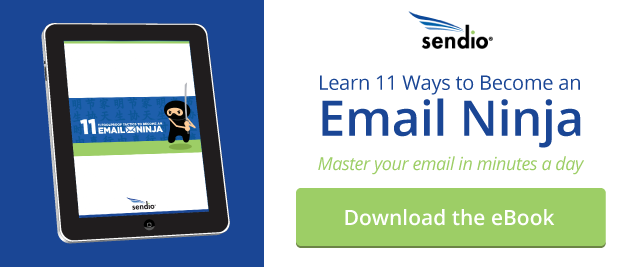 //
//
